1. Prerequesites
- The video file
- Subtitles (in doubt get them from Addic7ed.com)
- aegisub (available from your favorite linux distribution)
- my handy little script timediff.pl (WordPress thinks that perl-Scripts are dangerous, so you’ll get a text file. Copy and paste the content and make it executable)
2. Getting ready
- Load the subtitles: File -> Open subtitles… Select the .srt-File
- Load the video: Viedo -> Open video… Select the mkv-File
- Load audio: Audio -> Open audio from video
- Start timediff.pl in a Konsole-Window
Now you’re all set.
3. How to do it
- Select the first subtitle line on the lower bar and copy the start time into timediff.pl
- Adjust the red bar in the top right widget to match the start:
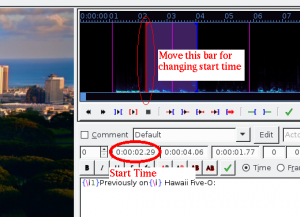
- Copy the new start time into timediff.pl
- Select the next subtitle line and then Timing -> Shift Times…
- Insert the result from timediff.pl into the Time: Field and select the direction (Forward or Backward). Then select “Selection onward”
- Press OK
- Check the result.
- Search for ad breaks and repeat