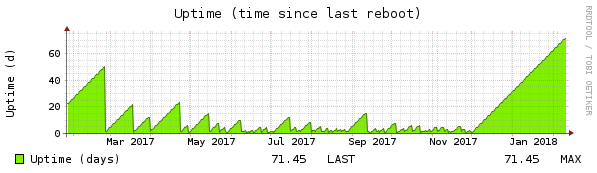Samstag, der 9.6.2018
- An der technischen Hotline war man in der gewillt und in der Lage, mir den 400Mbit-Tarif zu buchen. Die habe ich am Samstag, den 9.6.2018 angerufen. Eigentlich wollte ich nur wissen, warum ich mich mit meinen Zugangsdaten nicht einloggen kann, oder warum mir die Webseite sagt, dass es meine Kundennummer entweder nicht gibt oder doppelt vorhanden ist. Es stellte sich heraus, dass ich mich einfach neu anmelden muss, aber dazu später mehr. Die normale Hotline hat mich bezüglich meiner anfrage an die technische Hotline verwiesen (0800/5266624), wo mir kompetent geholfen wurde. Nicht bezüglich des Logins, aber bezüglich meiner Anfrage.
- Nachdem wir herausgearbeitet hatten, dass ich mich nur einfach neu anmelden muss, weil ich eigentlich ein KD-Kunde bin, habe ich die nette Dame darauf angesprochen, dass ich eigentlich nur 400 Mbit anstatt 100 Mbit möchte. Sie hat mir Neukunden-Bedingungen angeboten, die ich natürlich sofort angenommen habe. Ich bräuchte allerdings ein neues Modem, da mein 8 Jahre alter Trümmer den aktuellen Docsis-Standard nicht verstünde. Nach kurzer, sehr fachmännischer Diskussion stellte sich heraus, dass auch das neue Modem den Bridge-Modus beherrscht. Soweit so gut. Der Vertrag fängt zwar neu für 2 Jahre an zu laufen, aber warum nicht. Ohne mit der Wimper zu zucken habe ich ja gesagt.
- Nebenbei habe ich einen Aktivierungs-Code für meinVodafone beantragt, da ich schon wusste, dass ich ihn brauchen würde. Man konnte mir zwar die Bestellbestätigung per Email zustellen, aber nicht den Code…
Dienstag, der 12.6.2018
- Das Modem wurde an meinen Nachbarn geliefert. In der Mittagspause habe ich es abgeholt, aber wohl wissentlich noch nicht angeschlossen, sondern erst nach Feierabend
- Natürlich kam es so, wie es kommen musste. Das Teil war nicht mehr im Bridge-Modus, sondern als Router konfiguriert. So weit, so scheiße.
- Also habe ich bei der technischen Hotline angerufen (s.o.) und darum geben, das Drecksteil in den Bridge-Modus zu schalten. Das geht natürlich seit Montag (welches Jahr und/oder Monat bleibt offen) nicht mehr, aber man könne mir den Aktivierungs-Code sogar per E-Mail zusenden! Hoffnungsvoll habe ich mein Adresse buchstabiert und 90 Minuten gewartet, wie angesagt. Dreimal darf man raten, was ich nicht bekommen habe. Enttäuscht bin ich erstmal ins Bett.
Mittwoch, der 13.6.2018
- Aufgestanden, Kaffee gekocht und festgestellt, dass ich nur noch eine IPv6-Adresse habe. IPv4 nur noch über NAT. Egarl, Karl, dann stellen wir das Modem halt auf Durchzug. Ich brauch ja nur CIFS von valhalla, und der Trümmer spricht IPv6.
- Also die MAC-Adresse für die Ports 1-65535/TCP eingetragen, und dann noch UDP, mehr Protokolle kennt der Bremsklotz nicht. ICMP oder IPSEC scheinen nicht zu existieren. Nochmarl egarl, Karl. UDP hinzugefügt, und… Drecksschüppenscheiße! Die MAC-Adresse wäre wohl doppelt vergeben, sagt das bekackte Interface. Natürlich! Es soll Netzwerkkarten geben, die sowohl UDP und TCP-Pakete gleichzeitig empfangen können! Vielleicht sogar noch anderen Verkehr!
Die Lösungen
Alle angeschlossenen Veranstaltungen haben IPv6, also kein Problem. Also erstmal alles Richtung valhalla über VodaFuck routen. Das geht mit:
[Match] Name=ext [Network] DHCP=v4 IPv6Token=::dead:b0a1 [DHCP] RouteMetric=4096 RouteTable=199 [IPv6AcceptRA] RouteTable=199 [RoutingPolicyRule] To=2a01:4f8:201:60ce::/64 Table=199
Table 199 == kd. Das IPv6Token setzt die IP-Adresse auf prefix::Token, egal was das Router-Annoucement sagt. Die Policy routet alles nach Hetzner über das Vodafone-Interface. Dann muss man nur noch die OpenVPN-Config auf IPv6 umstellen und dem Server an eine bestimmte Adresse binden:
port 1194 local 2a01:4f8:201:60ce::2 proto udp6
Dazu noch proto udp6 auf client-Seite und der Tunnel steht. Soweit, so gut.
CIFS
CIFS ist zwar einfach, aber man muss wissen, wie. Dazu muss man die IPv6-Adresse in “Windows” umrechnen. Natürlich funktioniert eine literale Adresse in eckigen Klammern nicht. Dieser Scheiß hier funktioniert tatsächlich… Fenster ist immer für eine Überraschung gut!
Sonstiges
Habe bestimmt eine Menge vergessen, aber das kommt dann hier 🙂 Bin gespannt, wann der Aktivierungs-Code in der Post ist.
Dann wäre da noch…
Meine launige Mail an die geschätzten Kollegen:
An: Serverteam Verteiler CC: <Noch ein Kollege> Gesendet: Mi 13.06.2018 16:50 Moinsen, Erlebnisbericht VodaToll: Voller erwartungsvoller Erwartung habe ich gestern Abend den niegelnagelneuen, schwarz glänzenden Bremsklotz von Vodafone angeklemmt und bekam sofort eine Verbindung! Hmm, zu schön um wahr zu sein, da muss es doch einen Haken geben, und siehe da, es gibt ihn! Wäre ja auch zu schön gewesen, wenn der Trümmer weiterhin im Bridge-Modus (also einfach nur Modem) geblieben wäre. Nein, sämtliche Einstellungen, die ich vor Jubeljahren mal vorgenommen habe, sind zurückgesetzt worden. Aber kein Problem. Ich hab ja die Nummer der technischen Hoteline. Nur gefühlte 24 Sprachmenüs und drölf Minuten toller Fahrstuhlmusik später hatte ich tatsächlich einen richtigen Menschen am Rohr! Konnte es kaum glauben! Habe sehr freundlich darum gebeten, mein Modem doch wieder in besagten Brückenmodus zu versetzen, aber das war schwieriger als einem Frosch das Kuchenbacken beizubringen. Hätte vielleicht doch lieber bei der Behörde zur Verhinderung der Überschreitung der Lichtgeschwindigkeit anrufen sollen, die hätten das vielleicht hinbekommen. Laut Aussage der sehr hilfsbereiten Dame am anderen Ende der Schnur ginge das seit genau diesem Montag nicht mehr, und jetzt sei nun mal Dienstag. Da könne sie nichts machen, aber ich könne das ja selbst auf MeinVodafone anbeklacken. Klar doch, sach ich, würde ich ja gerne, hab aber keinen fünfundzwölfstelligen Aktivierungscode, den ich brauche, um mir Zugang zu verschaffen. Kein Problem, sacht sie, den könne sie mir sogar per elegdönischer Post innerhalb von 90! Minuten zuschicken. Nachdem ich meine Schuhgröße, Mädchenname der Mutter, Schwanzlänge, Bauchnabeldurchmesser und die Emaille durchgegeben habe, hat sie einen Knopf gedrückt und mir versprochen, dass ich den geheimen Geheimcode in anderthalb Stunden in meinem Briefkasten hätte. Wenn nicht, möge ich doch bitte mein Dosenfleisch durchschauen… Drei Mal dürft ihr raten, was nicht passiert ist… Naja, mal sehen, was der nächste Tag so bringt. Vielleicht kömmen ja mit einem Firmware-Update auch die eingestellten Einstellungen wieder. Das Firmware-Update kam latürnich, aber nicht mit den erwarteten Einstellungen. Heute Morgen durfte ich dann feststellen, dass ich nicht nur nicht im Bridge-Modus war, sondern außerdem auch keine IPv4-Adresse mehr hatte, dafür aber endlich IPv6, was mit meinem alten Bremsklotz noch schwieriger war, als mir den geheimen Geheimcode zuzusenden oder die Lichtgeschwindigkeit zu überschreiten. Das Ganze nennt sich dann DS-Lite. Man bekommt eine private IP-Adresse (RFC 1918), die dann irgendwo im VodaToll-Netz genattet wird, und dazu ein /64-IPv6-Netz geroutet. Kein Problem, da ich über den Telekomiker-Anschluss noch via IPv4 erreichbar bin. Die 400 Mbit liegen auf jeden Fall an. Das sind nicht nur "bis zu", sondern wirkliche 400 Mbit. Wenigstens etwas. Bin gespannt, ob ich diese Woche noch den Aktivierungskot per Schneckenpost bekommen. Noch viel gespannter bin ich darauf, ob ich mich damit wirklich einloggen kann, und was gebeurt, wenn ich es wage, den Bridge-Modus einzuschalten! Alles weitere demnäxt in dieser Sendung! -- Bis später! Arno.